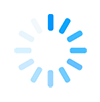How To Register Yourself
Registrations must be made through the BCA Training website. You will not need to register for individual sessions. Questions can be emailed to bca.training@state.mn.us.
- Visit the BCA Training website and Sign In
- Create a new account if you have not attended BCA training in the last seven years, or your agency has changed since your last training.
- Select the Search tab.
- Use the Search by Category button to select 'Conferences'.
- If you do not see the training in your search results, you may already be registered.
- Add the training to your Shopping Cart, and proceed to Checkout.
- Pay by Credit Card or select Invoice to have another person submit payment via check or credit card.
- Once submitted, your registration is pending. An automatic email will be sent confirming your registration request, and will include invoice/receipt information.
- All new registrations are reviewed by training staff - please allow two business days for us to process once payment is received. Once confirmed, the conference will be listed in your Current Schedule.
How To Register Someone Else (or a Group of People)
Registrations cannot be made in bulk. Each registration must be made through the attendees individual BCA training account. Follow one of two suggested methods below:
- Have employee(s) register through their BCA training account.
- Have them select the Invoice payment method (unless they have a credit card they can use at time of registration).
- Have them forward their automatic registration invoice email to you. This email will have a credit card payment link that will allow you to re-open the payment window and enter a VISA or MasterCard payment. If submitting payment by check, include the student reference number(s) (found in the email) with the check payment. Multiple registrations can be combined into one check payment (to make one credit card payment, email training the list of names to combine into one invoice).
To register on the student's behalf:
- Sign in to the first employee training account you need to register. If you do not know the employee's password, have the employee share their password with you, or contact training for assistance.
- Register for the training. An automatic email will be sent with invoice or receipt information to the attendee and any other emails listed in the attendee's Additional Email field (to view or edit this information, click the Update Details tab prior to registration).
- Sign out
- Repeat process for each employee you need to register (be sure to sign out after each one).